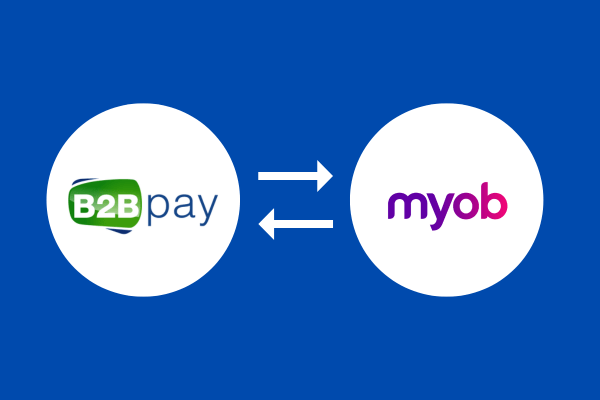Connecting MYOB to B2Bpay
To get started with the MYOB integration on B2Bpay, businesses simply need to sign up for a B2Bpay account and connect their MYOB account. Once the integration is set up, businesses can easily pay their bills through B2Bpay and have the payment data automatically synced with MYOB.
To make things as easy as possible for you, we have outlined the following simple steps:
- Log in to B2Bpay with your existing credentials (or create an account here).
- Click on the ‘My MYOB Bills’ tab and then the ‘Connect to MYOB AccountRight’ button.
- Enter your MYOB login details on the redirected page.
- Complete the two-factor authentication process (if applicable).
- Select the Company Profile from MYOB you want to connect to B2Bpay.
- Enter your MYOB User ID and Password, then click ‘Next.’
- Choose your payment account and expense account, and click “Save.”
Once connected, approved bills from MYOB will be synced and ready to pay. Simply select the ones you’d like to pay and the desired payment date, then click “$ Pay Selected.” You might need to provide or confirm bank details for new suppliers or unmatched ones in our system.