Earn bonus Qantas Points when you pay with American Express
Pay ALL your bills online using your Amex card, even if your supplier doesn’t accept American Express.
Unlock your points earning potential today
Earn FULL Membership Reward Points, even on government and utility payments.
Pay suppliers, even if they don't accept Amex.
PLUS earn bonus Qantas Points on top!
Turbo charge your reward points and fly free faster.
Earn American Express reward points on ALL business expenses, regardless of whether your supplier accepts American Express or not!
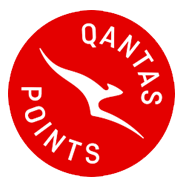
Plus earn Bonus Qantas Points!#
Earn 1 Qantas Point for every $7 paid to the ATO by card, 1 Qantas Point for every $10 paid to all other billers by card, and 1 Qantas Point for every $3 paid to a biller by bank account. Members can also earn up to 3 Qantas Points per $1.50 paid to B2Bpay Bonus Billers
Earn up to 2.5 Membership Points per $1 spent when you pay the ALL Bills including the ATO & Government bills through B2Bpay.
Earn FULL Amex points as opposed to paying Government bodies directly, which reduces your points earning capacity.
Improve cash flow by working within the 55 day statement period
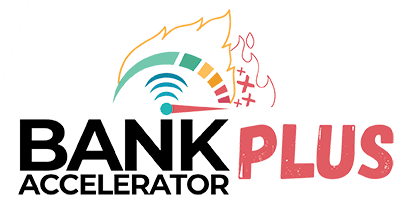
Earn 1 Qantas Point on every dollar you pau from Bank Account!

Earn American Express reward points on ALL business expenses
Earn up to 2.5 Membership Points

Plus earn Qantas Points!
1 Qantas Point for every $10 paid to all other billers by card
Up to 1 Qantas Point for every $1 paid to a biller by bank account or card with Points Accelerator Plus.
Members can also earn up to 3 Qantas Points per $1.50 paid to B2Bpay Bonus Billers
Earn Qantas Points

Pay your Amex Bill with B2Bpay
Bank Accelerator Plus
Manage and make ALL of your payments (whether it's card or bank account) in the one place.
Improve Cash Flow
Improve Cash Flow
Calculate your points earning potential with B2Bpay
How it works
1. Registration Form
2. Set Up Payments
3. Make Payments
4. We Pay Your Bills
5. Improve Cash Flow

How to make a BPAY payment using Amex
It’s really simple. Register for B2Bpay, which you can do straight away (and it’s free). And then you follow the following steps:
Step 1
Step 2
Step 3
Step 4
Step 5
Step 6
B2Bpay is owned and operated by Zenith Payments Pty Ltd, a leading payment processing business based in Balmain, Sydney. Payment processing and merchant acquiring facilities are provided by Westpac, American Express, Diners Club and other leading financial institutions. More details about Zenith Payments.
A standard and tax-deductible credit card processing fee (from 1.2% excl. GST) or a bank account processing fee (0.65% excl. GST) applies to all payments and the applicable fee will be displayed when you set up a biller and/or when you make a payment.
# Use a Qantas Points earning credit card to earn points on every payment. Card products referred to are not issued by Qantas but by the relevant Card partners. The applicable Card Partner is the credit provider and credit licensee under the National Consumer Credit laws. Points are offered by the relevant Card partner and partner reward program and can only be earned on eligible purchases. Contact the relevant Card Partner for terms and conditions or enquiries.
*A business must be a Qantas Business Rewards Member to earn Qantas Points for business. A one-off join fee of $89.50 including GST normally applies, however this will be waived for B2Bpay customers using this link. Membership and Qantas Points are subject to the Qantas Business Rewards Terms and Conditions. Qantas Points for business are offered under the B2Bpay Customer Terms and Conditions. Members will earn 1 Qantas Point for every $7 paid to the ATO by card, 1 Qantas Point for every $10 paid to all other billers by card, and 1 Qantas Point for every $3 paid to a biller by bank account for Bank Accelerator standard and 1 Qantas Point for every $1 paid to a biller by bank account or card for Points Accelerator Plus. See B2Bpay website for a list of current B2Bpay Bonus Billers. Qantas Points will be credited to the Members’ Business Rewards account by the 14th day of the month following the eligible spend. Any claims in relation to Qantas Points under this offer must be made directly to B2Bpay by emailing [email protected]. Businesses must ensure the ABN registered with Qantas Business Rewards is saved in the B2Bpay customer profile or entered online when paying in order to earn Qantas Points. Qantas Points earned using B2Bpay will be credited to the Members’ Business Rewards account by the 14th day of the month following the eligible spend as outlined in the B2Bpay Customer Terms and Conditions. B2Bpay Billers will earn 1 Qantas Point for every $20 of customer payments made by customers using VISA or Mastercard via the Public WebPay payment portal supplied by B2Bpay (an ‘eligible payment’) and featured on the Biller’s invoice or statement template. Excludes failed or refunded payments and may not be available to businesses on enterprise or special pricing plans. Qantas Points will be credited to the Members’ Business Rewards account by the 14th day of the month following the eligible spend. Any claims in relation to Qantas Points under this offer must be made directly to B2Bpay by emailing [email protected]

