Receive Invoice Payments on Auto-pilot
Did you know that you can set up direct debit payments for your clients?
B2Bpay’s Direct Debit allows you to collect funds automatically on payment dates, free of charge. Never worry about chasing a payment again!
Remove Payment Pains with Direct Debit
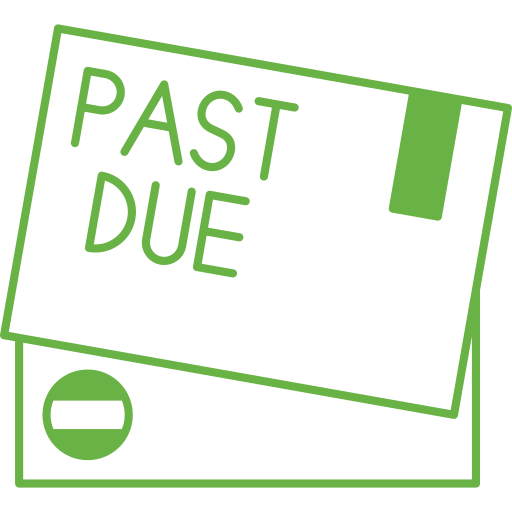
No More Late Payments
We provide you with tailored payment options to suit your business.

Not Just For Fixed Amounts
You can use Direct Debit to collect one-off or recurring payments of any amount.

Control Your Cash Flow
Choose the dates you collect funds and predict future revenue for your business.
Benefits of Direct Debit for Your Clients
Quick Set Up
Once clients complete a simple online Direct Debit form, you are authorised to collect payments from them.
Flexible Payments
Choose payment schedules that work for each of your clients.
Safe and Secure
Our payments' processing is modern, secure and cloud-based solution. The 'Pay Now" link on your invoice opens a secure payment page that uses card tokenisation for maximum security.
How to Get Started
Sign up by clicking on the "Get Started" button below.
Once set up, we will help you send your clients an online Payment Set Up Form.
Once a client has filled in the online form, you will get an email notification confirming they have authorised you to collect funds.
Log in to B2Bpay and process or schedule payments.
Other Benefits
B2Bpay is the full-service solution for accepting credit card payments for Australian Businesses. For example, some of your clients might not be suitable for Direct Debit payments. With B2Bpay, you can easily add a payment link to your invoices to collect one-off invoice payments too.

No cost for you to receive payments
Unless you choose to absorb the card processing fee.

No IT build or bank set up

Everything is online in one portal
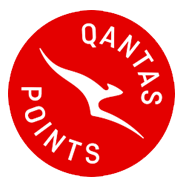
Earn Qantas Points for getting paid
1 Qantas Point for every $20 paid by VISA or Mastercard*
Australian based and owned
With our Sydney team here to help you at any time. Give us a call on 1 300 205 575 or email us [email protected]

The 'Pay Now' link on your invoice opens a secure payment page
Featuring your logo.
Seamless integrations with XERO, MYOB & QuickBooks
Easily add a payment link to your invoices, and your accounting software is automatically updated.

Accept all card payment types
Including Mastercard, VISA, and American Express.
IMPORTANT INFORMATION
*B2Bpay Billers will earn 1 Qantas Point for every $20 of customer payments made by customers using VISA or Mastercard via the Public WebPay payment portal supplied by B2Bpay (an ‘eligible payment’) and featured on the Biller’s invoice or statement template. Excludes failed or refunded payments and may not be available to businesses on enterprise or special pricing plans. Qantas Points will be credited to the Members’ Business Rewards account within 90 days of the eligible spend. Any claims in relation to Qantas Points under this offer must be made directly to B2Bpay by emailing [email protected]. Businesses must ensure the ABN registered with Qantas Business Rewards is saved in the B2Bpay customer profile or entered online when paying in order to earn Qantas Points.

