
Same or next day settlement, so your biller receives payments up to 3 days quicker than traditional bank account or card payments.
Earn 1 Qantas Point for every $3 paid with PayTo Standard* or ‘accelerate’ the payment with PayTo with Points Accelerator PLUS to earn 1 Qantas Point for every $1*.
Approve PayTo agreements in your online banking app. You can also pause, resume, or cancel PayTo agreements through your bank's app at any time.
Once a PayTo agreement is set up in your B2Bpay Wallet, recurring or one-off payments can be made to multiple suppliers, reducing admin time and errors.

Add "PayTo" as a new payment method in your B2Bpay wallet.

Log in to your bank’s app or online banking to approve the PayTo agreement.

Start paying your suppliers with faster settlements using PayTo.

Choose to use 'Points Accelerator PLUS' with your PayTo payments to earn even more Qantas Points.*
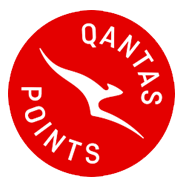
paid by PayTo Standard (0.85% + GST)*
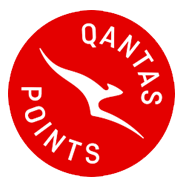
paid by PayTo with Points Accelerator Plus (2.25% + GST)*
PayTo is a payment method (or “digital payment solution”) offered by banks, financial institutions and payment service providers in Australia.
PayTo enables you to instantly make payments directly from your bank account.
You can see your PayTo Agreements in your mobile banking app or online banking account. You can pause, cancel and make certain changes to PayTo Agreements there too.
PayTo payments (fast settlement)
Transactions processed before 8am on business days will be settled to your supplier the same day.
Transactions processed after 8am will be settled the next business day.
This 3 business days faster than traditional bank account settlement.
PayTo is currently available for the majority of bank accounts across Australian banks, financial institutions and credit unions.
When you add PayTo to your B2Bpay wallet, we will let you know if your bank account supports PayTo.
If you need more help, please check with your financial institution about whether they support PayTo with your bank account or when PayTo will be available.
To authorise a PayTo Agreement you need to:
Still having trouble finding an authorisation or your PayTo Agreements? Try searching ‘PayTo’ in the search bar of your mobile banking app or online banking account. If you have any issues with finding or approving PayTo mandates, please contact your bank. Our support team is always on hand to assist where we can too.
Posted onTrustindex verifies that the original source of the review is Google. Easy to setup and great customer service. Would highly recommend.Posted onTrustindex verifies that the original source of the review is Google. Easy set up with the help of the Account Manager – Michaelle Domingo and speedy help out from their team in sorting out my issue of clicking the payment link too many time as i got excited and wanted to ensure the link working from my invoice 🙂 Thanks again fab team 🙂Posted onTrustindex verifies that the original source of the review is Google. B2Bpay has allowed my small business to offer much better payment options for my customers. I really appreciate Michaelle's support and responsiveness in setting up the systems to work seamlessly, and his impeccable service.Posted onTrustindex verifies that the original source of the review is Google. awesome service... very very happpyPosted onTrustindex verifies that the original source of the review is Google. My client moved to B2BPay to facilitate her direct debit payments for her business. As her bookkeeper I liaised with Michaelle to set everything up for them. Integration was smooth, easy and very user friendly with it all set up within a few minutes. Michaelle provided fantastic customer service. Highly recommend!Posted onTrustindex verifies that the original source of the review is Google. Michaelle was great as solving access issue. Prompt and friendly service.Posted onTrustindex verifies that the original source of the review is Google. Service has been outstanding from the account setup to product demonstration. Their service & product offering are highly recommended.Posted onTrustindex verifies that the original source of the review is Google. Fast and responsive team at B2B Pay. We were quickly setup and could start receiving payments online within a few days. Kane was most efficient and provided personalised service. Well done B2B Pay! Snap Brisbane Albert Street - Print & DesignPosted onTrustindex verifies that the original source of the review is Google. This is a great way to offer credit card facilities to customers. A user friendly platform with prompt and very helpful service from Kane McMonigle. Highly recommended.
B2Bpay is owned and operated by Zenith Payments Pty Ltd, a leading payment processing business based in Balmain, Sydney. Payment processing and merchant acquiring facilities are provided by Westpac, American Express, and other leading financial institutions. More details about Zenith Payments.
A standard and tax-deductible credit card processing fee (from 1.2% excl. GST) or a bank account processing fee (from 0.65% excl. GST) applies to all payments and the applicable fee will be displayed when you set up a biller and/or when you make a payment.
*A business must be a Qantas Business Rewards Member to earn Qantas Points for business. A one-off join fee of $89.50 including GST normally applies, however this will be waived for B2Bpay customers using this link. Membership and Qantas Points are subject to the Qantas Business Rewards Terms and Conditions. Qantas Points for business are offered under the B2Bpay Customer Terms and Conditions. Members will earn 1 Qantas Point for every $7 paid to the ATO by card, 1 Qantas Point for every $10 paid to all other billers by card, 1 Qantas Point for every $3 paid to a biller by bank account or PayTo (standard) and 1 Qantas Point for every $1 paid to a biller by bank account, PayTo or card for Points Accelerator Plus (accelerated). Members can also earn up to 3 Qantas Points per $1.50 paid to B2Bpay Bonus Billers. See B2Bpay website for a list of current B2Bpay Bonus Billers. Qantas Points will be credited to the Members’ Business Rewards account by the 14th day of the month following the eligible spend. Any claims in relation to Qantas Points under this offer must be made directly to B2Bpay by emailing [email protected] . Businesses must ensure the ABN registered with Qantas Business Rewards is saved in the B2Bpay customer profile or entered online when paying in order to earn Qantas Points.
Enter YOUR DETAILS
And our team will be in touch to get you started!
Enter YOUR DETAILS
And our team will be in touch to get you started!
Let’s get you started below..
1. Simply enter your details below.
2. We will be in touch to get you started receiving card payments through B2Bpay shortly.
1. Simply enter your details below.
2. We will be in touch to get your started making and receiving card payments through B2Bpay shortly.
It’s simple.
1. Fill in the form below & we will get back to you requesting some more details and your logo
2. We will then set up your account and payment page.
3. Finally we will help you get a ‘pay now’ link on your invoices that will direct to your payment page.