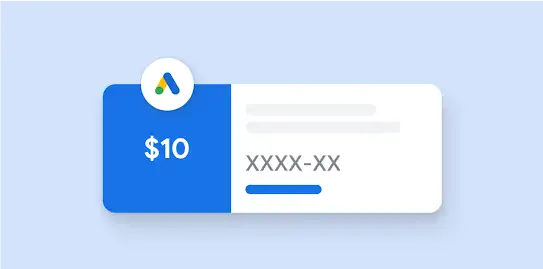
Google announces major change for Australian Businesses: Keep Using Your Credit Card for Google Ad Payments with B2Bpay
Google Ads users have recently been notified that Google is changing the billing options for Google Ads accounts. Many Australian businesses will need to switch to paying on invoice via bank transfer instead of using credit or debit cards. But don’t worry! With B2Bpay, you can continue using your credit card to pay for Google Ads, and much more. Join the many B2Bpay clients already using B2Bpay to pay their Google Ad bills.
With B2Bpay, you can pay billers with credit card, even if they don’t accept card payments.
B2Bpay lets you pay your bills using your credit card, even if Google Ads or other billers don’t accept credit card payments directly. This is because B2Bpay passes on your payment to your biller by BPAY or Electronic Funds Transfer (EFT) – the same way as if you paid them yourself from your bank account.
B2Bpay accepts Visa, MasterCard, and American Express. You can use the same card to pay all your billers or nominate different cards for different billers.
Here’s how B2Bpay can benefit your business:
Manage Payments Effortlessly
-
- Pay all your bills in one place hassle-free.
-
- Track your payments seamlessly.
-
- Enhance your cash flow.
-
- Save time with Xero, MYOB and QuickBooks integration.
Make one-off or multiple payments, and even schedule future payments.
Earn Rewards
Get rewarded for doing what your business already does – paying bills!
-
- Earn Qantas Points PLUS credit card reward points on EVERY business expense.
-
- Earn full card points on ATO, Government, Telco, insurance and utilities
-
- Earn Qantas Points when paying with bank account. You can even use Bank Accelerator Plus to pay off credit card bill, and boost your points even further.
Ready to experience the convenience of B2Bpay and rewards for yourself?
Three simple steps to start using B2Bpay
1. Register with B2Bpay (or alternatively log in)
It’s easy and takes less than 2 minutes. Just follow the prompts here. Need help? Our support team is just a call (1 300 205 575) or an email ([email protected]) away.
No joining fees or hidden costs – just a standard tax-deductible card processing fee, replacing any surcharge from the biller. Different fees (or no fees) may apply with different billers. You’ll see the fee before confirming your payment. All fees exclude GST.
B2Bpay also provides you with a Tax Invoice for the card processing fee so you can access company tax deductions (please talk to your accountant for advice).
2. Set Up Your Payments
Select Google Ads as a biller or connect your Xero / MYOB / QuickBooks for automatic bill loading.
Add other billers easily as well, with over 30,000 billers set up in our system and ready to be paid via B2Bpay. If your biller isn’t listed, simply select ‘Add new biller’ and provide their details.
3. Make Payments
Pay your bills in just a few clicks. Make one-off or multiple payments, schedule payments for future dates and track them all in one place on your ‘Payment History’ page. B2Bpay passes on your payment to your biller by EFT or BPAY within 3 business days.
Get Rewarded for Paying Bills
With B2Bpay you are rewarded for doing what all businesses need to do – paying your bills. Earn Qantas Points PLUS credit card reward points on ALL business expenses.
Credit Card Reward Points
Earn full-rate points on all billers, including the ATO, government agencies, telcos, insurance, and utilities. Points are earned as per the terms of your card’s reward program and are added to your credit card rewards points balance, just like when you make everyday purchases using your card.
Qantas Points
With B2Bpay your business earns Qantas Points on every payment:
-
- 1 Qantas Point for every $7 paid to the ATO
-
- 1 Qantas Point for every $10 paid to other billers
-
- 1 Qantas Point for every $1 paid by bank account with Bank Accelerator Plus
Points are automatically credited to your Qantas Business Rewards account within 90 days. Ensure your ABN is registered with Qantas Business Rewards and saved in your B2Bpay profile.
Automate and simplify with B2Bpay
Reduce data entry with automatic recording in Xero, MYOB, or QuickBooks. Connect your accounting software to view and pay all your bills via a direct feed, with automatic recording of all payments. Why Wait? Get started with B2Bpay today and make your payment process smoother and more rewarding.

