
Can You Earn Rewards Points While Getting Paid?
Small business owners often make the mistake of only earning rewards points through business expenditures. After all, the majority of business rewards points come through spending on your credit card. Now, there’s an extra way to earn with B2Bpay.
The B2Bpay system allows businesses to keep earning points just for getting paid by their customers. This means more points, more rewards, and more opportunities to treat yourself.
Keep reading to learn more about the power of B2Bpay and how you can earn points just by accepting credit or debit card payments.
Earn Points While Getting Paid
Typically, you earn rewards points through your bank provider by spending on your business card. The system involves signing up for a business rewards card through Amex, NAB, or other providers, then using the card for all business expenditures.
Different cards have different rates, allowing you to earn Qantas Points each time you spend a certain amount. For example, the American Express Qantas Business Rewards Card offers 1.25 Qantas points for each $1 you spend.
B2Bpay also goes one step further by letting you learn extra Qantas Points, including 1 point for every $7 paid to the ATO and 1 point for every $10 paid to billers.
However, none of this helps you earn points for getting paid. Billing with B2Bpay means you earn 10,000 bonus Qantas points for the first $10,000 you receive, and an additional point for each $20 you get paid via credit card.
How it works
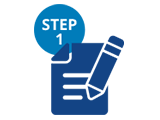
Invoice your customer
Include B2Bpay payment info on your invoice. You can do this from within your Accounting Software including Xero, MYOB and Quickbooks (plus others).

Customer pays via B2Bpay
Payments are made using customer’s nominated card.

Funds sent to you
Funds are transferred to you by EFT or BPAY within 3 business days.
Plus you receive 1 Qantas Point for every $20 paid to you via Mastercard or VISA
How Our Billing System Works
The process of earning points is really simple. All you need to do is register for a B2Bpay account to get started. Make sure you register as a biller so you can earn points for getting paid.
You can integrate your existing accounting software in your profile; it’s as straightforward as signing in to your MYOB, QuickBooks, or Xero account using your normal credentials.
All of the available options will be available from the profile tab, simply click on the name of the accounting software you currently use. Follow these steps if you need more assistance.
Then, click here to log-in and follow these steps:
1. Invoice Your Customer
Carry out your business as usual, but include your B2Bpay payment information on your invoices.
B2Bpay lets you integrate your other accounting software, including Xero, MYOB, and QuickBooks, for ease of use. This means you can handle all your billing in one place and keep your invoices organised.
2. The Customer Pays You
Next, the customer makes a payment using their preferred payment method. The payment goes through the secure B2Bpay payment system, which accepts Visa, MasterCard, Amex, and even bank transfer.
3. You Receive Points
B2Bpay acts as the third party in the transaction. We transfer the funds to you through EFT or BPAY within three business days.
Alongside the payment, you also receive 1 Qantas Point for every $20 paid to you through MasterCard or VISA.
Plus, you get 10,000 bonus points for the first $10,000 you receive from your customers through the B2Bpay system.
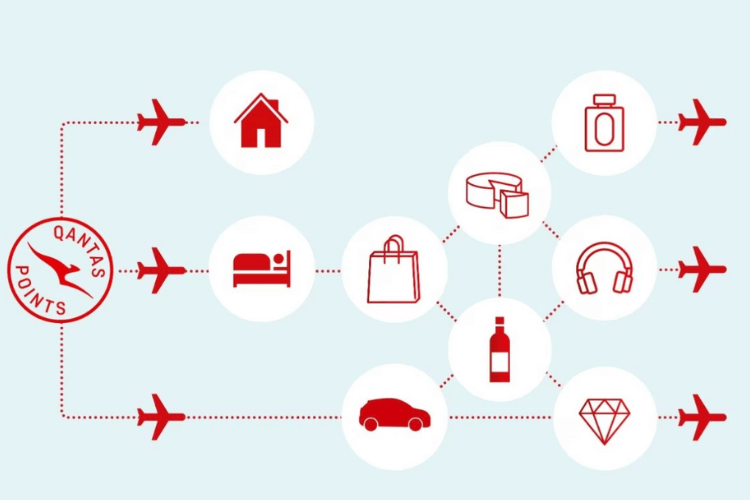
Reward Your Customers With Our Bonus Billers Program
If you upgrade to the B2Bpay Bonus Biller program, you can also offer your customers a rewarding loyalty program. In addition to the 1 point per $20 paid to you, your customers will also receive Qantas Points that reward them for spending with you.
There are several offerings, including:
- Silver: 1 point for every $1.50 paid
- Gold: 2 points for every $1.50 paid
- Black: 3 points for every $1.50 paid, plus you will be promoted as a Bonus Biller
Incentivise your customers to keep shopping with you through the Bonus Biller system, and earn more points than ever for your own business in the process.
Receiving Payments with B2Bpay Means More Than Points
Businesses that use B2Bpay not only receive additional points for spending and earning. They also benefit from the additional convenience of using our system.
You can:
- Save time for you. Everything is all in one place, which means no more cross-checking bank statements, no storing credit card details, and no searching for invoices.
- Save customer time, with 82% of businesses finding it faster to pay with a debit or credit card.
- Reduce payment chasing by 61%, leaving you with more time to work on business growth or spend your rapidly growing points bank.
- Improve cash flow, with 73% of businesses reporting this across a variety of industries.
- Save money, with no transaction, merchant, or card terminal fees. There are also no monthly charges, no setup fees, and no fees for failed payments.
- Feel safe and secure without having to worry about the compliance issues associated with handling your customers’ credit card information.
What’s more, B2Bpay is easy to implement. You don’t need to change your current IT or banking systems, and since B2Bpay works with systems like QuickBooks and MYOB, you can integrate everything seamlessly.
You won’t need training or merchant facilities to set it up. Instead, our expert team will do it all for you. All that’s left is for you to run your business.
Maximise Points Earning with Our Bank Accelerator Program
B2Bpay lets you maximise the points you earn in multiple ways. The first way is boosting your points every time you pay. The second is rewarding you with points for earning. But the final way we increase your points earning capacity is through our bank accelerator program.
Usually, small businesses have capped potential for earning Qantas points, because most cards come with a monthly limit. However, our bank accelerator program lets you go above and beyond your limits to keep earning.
The process is as follows:
- Register for the B2Bpay system.
- Pay all your business expenses as normal, up until you hit the Qantas points earning cap.
- Pay the rest of your business expenses for the month using bank transfer, earning 1 Qantas point for every $3 you spend.
It’s really simple to get started; all you need to do is link your bank to B2Bpay by entering your details in the My Wallet section.

Sign Up Today
The combination of our bank accelerator program and the ability to earn points for getting paid makes B2Bpay the premier choice for small business owners seeking to leverage their existing payments to earn reward points.
It’s easy to earn more points than ever just for running business as usual, giving you the chance to purchase Qantas Classic Rewards flights, upgrade your seats, and access even more perks. Having a points-earning card alone is not enough when you can earn more than ever through B2Bpay.
Sign up for our secure payment service here to get started.

